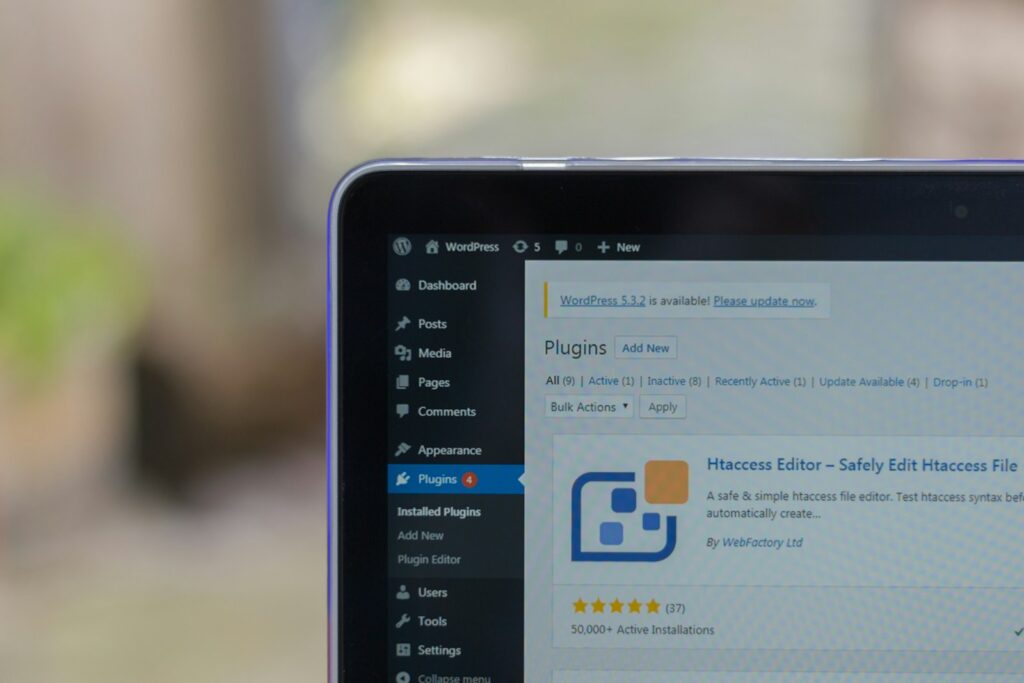Creating a visually appealing and user-friendly website is essential for attracting and retaining visitors. WordPress, one of the most popular content management systems, offers a variety of plugins that can significantly enhance your website design. Here are the top five WordPress plugins that can transform your website and elevate its design.
1. Elementor
Elementor is a powerful drag-and-drop page builder that allows you to create stunning web pages without any coding knowledge. It’s perfect for both beginners and experienced developers looking to streamline the design process.
Key Features:
- Intuitive Drag-and-Drop Interface: Elementor’s user-friendly interface makes it easy to design pages by simply dragging and dropping elements into place.
- Pre-Designed Templates: Access to a vast library of pre-designed templates that can be customized to fit your brand’s style.
- Responsive Design: Ensure your website looks great on all devices with Elementor’s responsive design capabilities.
- Widgets and Integrations: A wide range of widgets and integrations, including forms, buttons, and social media feeds, to enhance functionality and design.
Why You Need It: Elementor provides flexibility and ease of use, allowing you to create professional-looking pages quickly. Its real-time editing feature ensures that you can see changes instantly, making the design process more efficient.
2. WPBakery Page Builder
WPBakery Page Builder, formerly known as Visual Composer, is another popular page builder plugin for WordPress. It offers robust design capabilities with an intuitive interface.
Key Features:
- Front-End and Back-End Editors: Choose between front-end and back-end editing modes to design your website the way you prefer.
- Template Library: Access a comprehensive library of templates that can be customized to suit your needs.
- Responsive Controls: Ensure your website is mobile-friendly with WPBakery’s responsive design options.
- Custom Shortcodes: Use custom shortcodes to add various elements and functionalities to your site effortlessly.
Why You Need It: WPBakery Page Builder is ideal for users who want a powerful, versatile page builder that allows for extensive customization. Its compatibility with most WordPress themes makes it a valuable tool for enhancing website design.
3. Slider Revolution
Slider Revolution is a versatile plugin that enables you to create stunning sliders, carousels, and hero sections with ease. It’s perfect for showcasing important content in a visually appealing way.
Key Features:
- Drag-and-Drop Editor: Create complex slides and animations with a simple drag-and-drop interface.
- Responsive Design: Ensure your sliders look great on all devices with responsive design settings.
- Animation and Transition Effects: Add eye-catching animation and transition effects to make your sliders stand out.
- Content Layers: Incorporate different content layers, such as text, images, and videos, to create engaging sliders.
Why You Need It: Slider Revolution helps you create dynamic, interactive elements that capture visitors’ attention and enhance the overall user experience. It’s an excellent tool for making your website more engaging and visually appealing.
4. Yoast SEO
While primarily an SEO plugin, Yoast SEO also offers features that can enhance your website’s design by improving its structure and readability.
Key Features:
- Readability Analysis: Ensure your content is easy to read and well-structured with Yoast’s readability analysis tool.
- Snippet Preview: See how your content will appear in search results and make adjustments to improve click-through rates.
- Internal Linking Suggestions: Get suggestions for internal links to improve navigation and site structure.
- Breadcrumbs: Add breadcrumbs to enhance user navigation and improve your website’s SEO.
Why You Need It: Yoast SEO helps you create content that is not only optimized for search engines but also easy for users to read and navigate. This enhances the overall user experience and can lead to higher engagement rates.
5. Beaver Builder
Beaver Builder is a flexible drag-and-drop page builder plugin that makes it easy to create custom layouts for your WordPress site.
Key Features:
- Live Front-End Editing: Design your website in real-time with live front-end editing.
- Template Library: Access a variety of professionally designed templates that can be customized to fit your brand.
- Responsive Design: Ensure your website looks great on all devices with responsive design options.
- Developer-Friendly: Beaver Builder is highly customizable, making it a great choice for developers who want to extend its functionality.
Why You Need It: Beaver Builder’s intuitive interface and powerful features make it easy to create custom layouts and designs without any coding knowledge. It’s a versatile tool that can help you build a beautiful, responsive website quickly.
Conclusion
Enhancing your website design is crucial for creating a positive user experience and standing out in a crowded online space. With plugins like Elementor, WPBakery Page Builder, Slider Revolution, Yoast SEO, and Beaver Builder, you have powerful tools at your disposal to create a visually appealing and highly functional website. By leveraging these top WordPress plugins, you can elevate your website design and attract more visitors.